SCENARIOS
Describing interactions and defining possible scenarios.
Sketching elements and interactions

Sketching elements and interactions
After this, I considered these interactions as a whole, and created scenarios. In this part, it was important to consider the user's journey throught the application. I started by creating a rough 'diagram' of this journey using sticky notes.
Mapping out scenarios
Using this technique, I was able to switch pages around and re-arrange them as necessary, however, because this was two-dimensional, it could be a little hard to understand the relationships between pages, and what journies the user could have within the application. For this reason, it was better to create something that was a little more three-dimensional.



Layered representation of the scenarios

The first step in creating scenarios was to define elements and interactions made possible through these elements, whether these require user input or not.



Simplified scenario diagram with basic page formats
Scenario Diagram
After translating all the physical work I made into the digital flowchart above, I decided to futher simplify the visuals in order to make it more understandable and easier to read.

Simplified scenario diagram